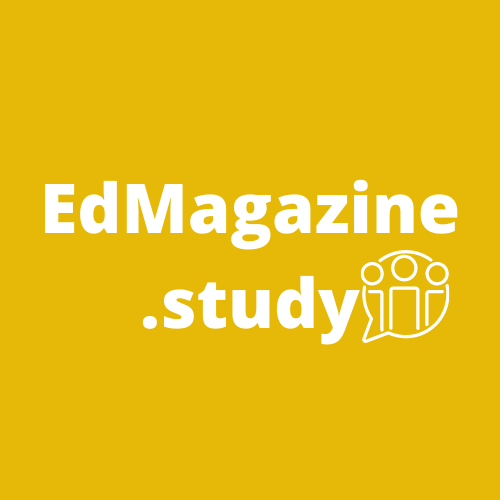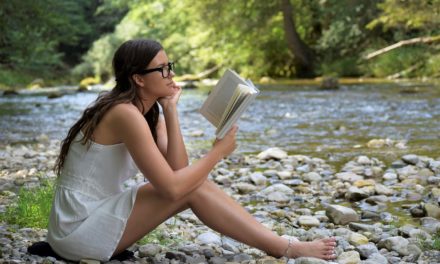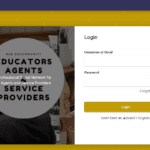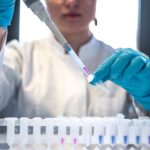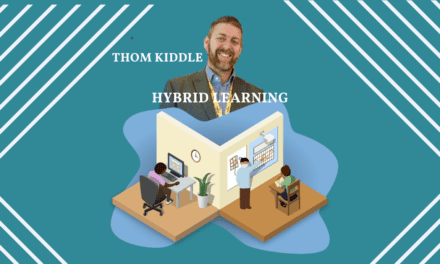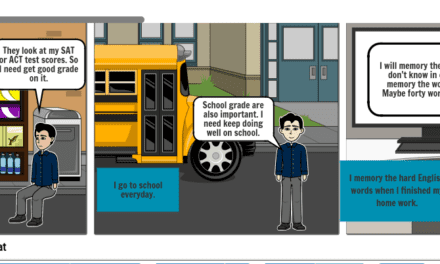How to Use Self-Paced Classrooms to Create Differentiation

Synchronous learners, hybrid learners, in-person learners; students have more labels than ever, yet a teacher’s task remains the same. Teachers of every level and subject are striving to create the best possible learning environments for their students wherever they are and whatever their situation. My ELL classroom consists of multiple grade levels and English language proficiencies. Some students are reading on grade level in English; others are far behind their American peers. My struggle was making my lessons relevant, rigorous, and attainable for all of the students. A Self-paced classroom has proven to be ideal for providing the differentiation required by today’s educational environment.
The idea of using self-paced learning in my classroom occurred to me after I was introduced to the concept during a free online course through the Modern Classrooms Project, a non-profit organization dedicated to promoting its particular style of self-paced instruction. My school follows a block schedule in which classes last ninety minutes. For that reason, I don’t like to use the entire class time for self-paced learning; rather, I mix self-paced with whole class and small group activities that allow my students to practice reading, writing, speaking, and listening.
Self-paced learning is a great way to allow students to access material at their own pace and appropriate learning level. Students who understand the material can move quickly to the next lesson; while students who need more time can get the attention that they need to master the material. It is helpful to build lessons around a predictable pattern. This helps students independently manage their time, track their progress, and understand class expectations. My basic framework is a video lecture with guided notes, a short practice activity, a quiz, and a mastery test at the end of the unit.
Creating Your Video Lecture
There is no shortage of programs to choose from when creating your video. I use Screencastify to create videos for my classroom. I like it because it is intuitive and user friendly. No need to feel like you have to be a technology genius. Screencastify allows users to record their screen and themselves with their webcam or an external camera. I usually create my lectures on a slide deck, but sometimes I need to use a paper document. Screencastify can be used for either scenario. It has basic editing features that allow me to edit out sections of video and add text. I really love the ability to add text to my videos, because it is another way to communicate with my students that wouldn’t be available in a real life lecture.
According to the Modern Classrooms Project, the ideal instruction video is six minutes in length, but no more than twelve minutes with each minute after the six minute mark the percentage of students engaged decreasing rapidly. Therefore, the six minute mark is really the target video length with about 80% of students maintaining engagement to that point. Student engagement is increased when teachers give students a task to complete while watching the video such as completing guided notes or taking an interactive quiz. Teachers can also increase engagement by interacting with their presentation as they speak. Rather than just clicking through slides, circle or highlight the key points. This creates a more dynamic viewing experience for the students. Don’t worry about making a mistake; your students just enjoy seeing you .
Of course, the real benefit to video lectures is the time it provides you and your students. Students can rewind, rewatch, and pause the lecture as needed. Students don’t need to feel the pressure to rush through an assignment or wait idly while others finish. As students watch the video and complete their notes, I am circulating the room answering questions and helping students stay on task. Did I mention that these video lectures are great for when students are absent? Students don’t have to miss the lesson just because they missed the class!
Practice and Quizzes
With the self-paced class model, I create most assessments with the purpose of assessing to learn. Students must achieve a score of at least 80 percent in order to advance to the next lesson. Students are allowed to redo the practice assignments and quizzes until they reach the score requirement. Since students are allowed to do the practice and quizzes multiple times, I try to keep the use of multiple choice questions to a minimum. I prefer application and essay style questions. These types of questions require students to prove a deeper understanding of the material which invites more critical thinking as well as requiring students to demonstrate true understanding of the lesson rather than guessing. This does take more time for students to complete, and creates more grading. Therefore, I recommend keeping the practice and quizzes to around ten questions.
Unit Assessment
When students reach the end of a unit, there is a unit assessment. The unit assessment is meant to measure the level of learning students have achieved; therefore, students aren’t allowed to retake this test. However, they are allowed accommodations as specified by their Individual Learning Plans such as extended time, word to word dictionaries, and reading text aloud. Unit assessments usually contain more multiple choice questions than practice and quizzes, but I still include application questions and open response. The addition of self-paced learning to my ELL classroom has created opportunities to differentiate my instruction by allowing me more time to teach to individual students and meet their learning needs.